The crunch
In this new version, Chrome OS almost looks like a traditional OS, with a full-blown desktop and window manager instead of just a browser and tabs. Aura, as this hardware-accelerated window manager is known, is Chrome’s next generation user interface framework and it is making its public debut in this new developer version of Chrome OS.
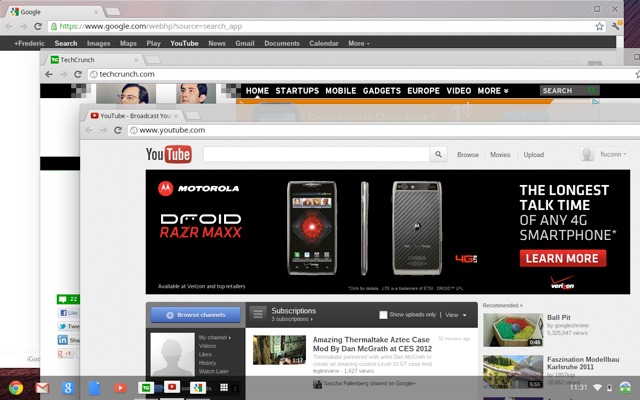
This update is quite a departure from Chrome OS’s origins. Until now, Chrome OS basically just gave users access to a single browser window at a time (you could already have multiple browser windows open on separate virtual screens) and launching new apps meant you first had to open a new tab and then look for the app you wanted to start. Now, Chrome OS features a Launchpad-like app launcher, as well as a Windows-like taskbar (Google calls it a “shelf”). Apps, it is worth noting, still start in a browser tab and not as stand-alone windows, though
Read More On The crunch


 04:46
04:46
 All In One's Blog
All In One's Blog

 Posted in:
Posted in: 

0 komentar:
Post a Comment
All About How To..,Tips And Tricks